Quoty WordPress Plugin: Select Text & Share It on Social Media
 |
| Quoty WordPress Plugin: Select Text & Share It on Social Media |
Social media sharing is a vital part of driving more traffic to our blog. We do various stuff such as adding social sharing buttons, encouraging users to share the content at the end of article & many of us also use click to tweet to give tweetable quotes.
Recently, I bumped into one plugin call Quoty & I realize this is something which can encourage a lot of social media sharing on all platform. Especially if you use one liner, quotes or have a ton of text in your blog, this plugin could be useful for you. This is one simple plug & play plugin & I would show you what it does & how it might be useful for your blog.
How Quoty WordPress plugin helps in getting more social media share
Quote as name suggest has to do more with the quotes. Once this plugin is activated, your readers can select any block of text on your blog post & share it on their social media profile.That’s the only function of this plugin, but it’s powerful. At times as a reader, we want to share a content by selecting custom text from an article & this plugin enables it for WordPress blog. This is one feature which you would see in all social media sharing tools such as buffer extension to give you an example.
Quoty comes with minimum configuration & once you have downloaded & activated the plugin (official download link). Go to Settings > Quoty settings & configure the plugin. At the time of writing, this plugin supports Facebook, Twitter, Google Plus, Pinterest & LinkedIn.

I would suggest you to enable only those social networking sites which is popular with your readers & work for your niche. Less choice will be better to get more shares. As I said above, this is a simple plus & play WordPress plugin to give another sharing option to your readers.

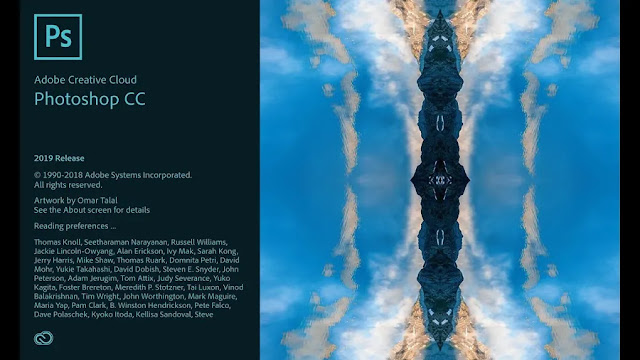





No comments:
You are welcome to share your ideas with us in comments!