Setup WAMP Server on Windows
This is Saikat and I’m back with another quick tutorial on “How to Setup WampServer” on Windows PC, I’ve been thinking about writing this tutorial because I was getting a lot of questions on Installing WampServer on Windows, so Let’s get started:
- Download the latest version of WAMP from this LINK,
- Open the Setup,
- Follow the Instructions to the End,
- Wait till the installation finishes.
Here comes the tricky part, now you need the WAMP to test your projects (PHP and MySQL), so let’s get started installing a project on WAMP database:
- Go to the WAMP installation directory(C:\wamp),
- Open the www directory contained in it,
- Copy the whole Project directory(which includes the .php file) and Paste it into C:\wamp\www,
- Go to the Notification Tray(at the bottom of your screen) where you will see a green 'W' icon, click(left) on it,
- Choose the 'Put Online' option,
- Open your default browser of WAMP(mine is Mozilla Firefox, due to the advanced Developer configurations),
- In the Address Bar, type localhost/<<Your Project Folder Name>>,
- Press Enter.
BOOM!!! Your .php project starts running, for more such tutorials, comment below or tweet me @saikatghosh_lok !
RECOMMENDED: 8 Best Virtual Reality Headsets
Want to add something to the post? Share it in the comments section below… And don’t forget to check out the other posts of #YouMashBlog…


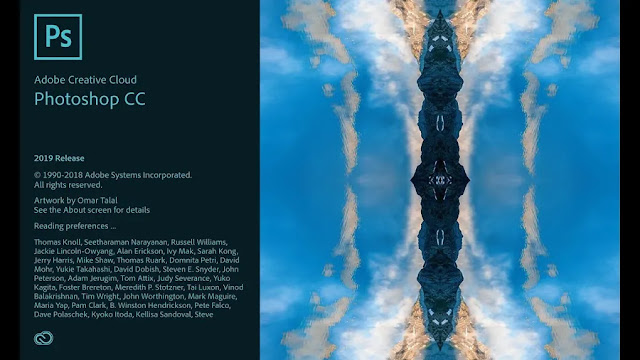





No comments:
You are welcome to share your ideas with us in comments!